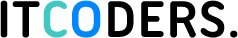Blog
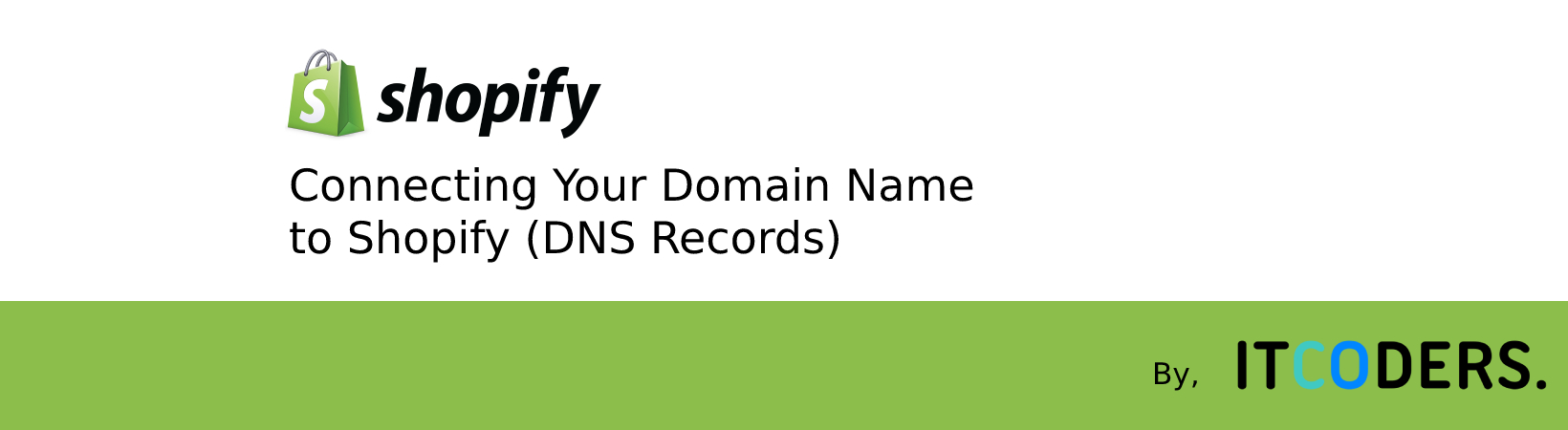
By Chirag
01 January 2021
Connect your third-party domain to Shopify manually
When you connect a third-party domain to Shopify, it points your domain name to your Shopify store. In short, when someone enters your URL into their browser, they’ll be directed to your Shopify ecommerce shop.
All domain settings, payments, and renewals will still be handled by your third-party provider.
The first thing you need to do is add the domain to your Shopify store. This will help Shopify recognize you as the owner of the custom domain.
Before you begin
To complete this procedure, you need to have the following information:
- your login information for your third-party domain provider account
- your domain provider's requirements
-
the Shopify IP address
23.227.38.65 -
the
wwwCNAME recordshops.myshopify.com
You can have only one A record and one www CNAME record associated with your domain. If your domain already has an A record or www CNAME record, then you need to change these records to point to Shopify. You can have multiple CNAME records associated with your domain, but each one must have a unique name, such as www or shop.
Step 1: Change your DNS records in your third-party domain provider account
- On your domain provider’s website, log in to your account.
- Find the DNS settings or domain management area.
-
Change the following records:
-
Point the A record to the Shopify IP address
23.227.38.65. -
If necessary, change the Host name to the
@symbol. - Delete any other A records on the domain if there are any present.
-
Point the CNAME record with the name www to
shops.myshopify.com.
-
Point the A record to the Shopify IP address
-
Save your changes.
NOTE:You don't need to change the TTL number in your DNS settings. Use the default value.
Step 2: Connect your domain to Shopify
- From your Shopify admin, go to Settings > Domains.
- Click Connect existing domain.
-
Enter your domain, such as
itcoders.in, and then click Next. - To confirm that your domain is connected to your Shopify store, click
- Verify connection .
It might take up to 48 hours for your domain to be verified. After it's verified, your domain is listed in the THIRD-PARTY DOMAINS section of the Domains page with the status Connected.